Tighter security. Greater versatility. More productivity.
For a small business that needs more, there’s Windows 11 Pro.
You’re never in one place. Your PCs shouldn’t be either.
Remote Desktop enables you to securely sign into one PC from another.1 It enables you to access files on your work device from a personal PC or tablet, or if you need to use the apps and performance of your work PC on the road. It’s all about staying flexible, and with Remote Desktop on Windows 11 Pro, you’ll always have options.
They can steal your PC, but they can’t steal your data.
Keep your clients’ data out of the wrong hands. Bitlocker encrypts the drives on your PC so that only authorized users can access the data. It’s built into Windows 11 Pro and ready to protect your business.
Virtual machines keep your teams versatile
With Hyper-V in Windows 11 Pro, your teams can create virtual PCs. You could run sensitive business processes like banking on a virtual PC, keeping sensitive customer data separate from your main PC where you open email and work online.
Whatever happens in Sandbox, stays in Sandbox.
Sandbox in Windows 11 Pro allows you to run a lightweight desktop environment that is quarantined from the rest of your PC. It can act like a playground to quickly check if something is malicious before using it on your actual computer.
Advanced security by default
- If your device is lost or stolen, BitLocker and BitLocker To Go put everything on lockdown, so no one else can access your systems or data.
- TPM 2.0 helps protect sensitive information, such as user credentials.
- Windows Hello for Business can replace passwords with strong authentication that uses presence sensors and credentials bound to a device, like biometric data or PIN.2
- Organizations without management tools can enable employees anywhere to securely choose their own apps with Smart App Control.3,4
Enabling work from anywhere
- Upgrade your efficiency today, and leverage cloud-ready features tomorrow for your next step in innovation. Connect with your company network or the cloud, and only sign in once for all your apps and services.5
- Give employees secure, passwordless access to their device, apps, and Microsoft 365.6
Learn more about Windows 11 Pro and contact your ASI Account manager at 800-2000-ASI for more information.
Remote Desktop app is available for Windows, iOS, Android and Mac. Must leave remote Windows 11 device on in order to connect and login remotely.
2 Requires specialized hardware, such as fingerprint reader, facial recognition, or other biometric sensors and capable devices. Microsoft Entra ID
required for multi-factor authentication; sold separately.
3 Requires Microsoft account.
4 Only available on the latest version of Windows 11. In order to keep you as safe as possible, you must start with a fresh system. PCs that have been
running previous versions of Windows must do a full reset of the Windows 11 operating system for the feature to work. Available in US and Western
Europe only.
5 SSO is part of Microsoft Entra ID identity management services. Subscriptions sold separately for Microsoft Azure, Microsoft 365,
and other Microsoft services.
6 Microsoft 365 subscription sold separately.

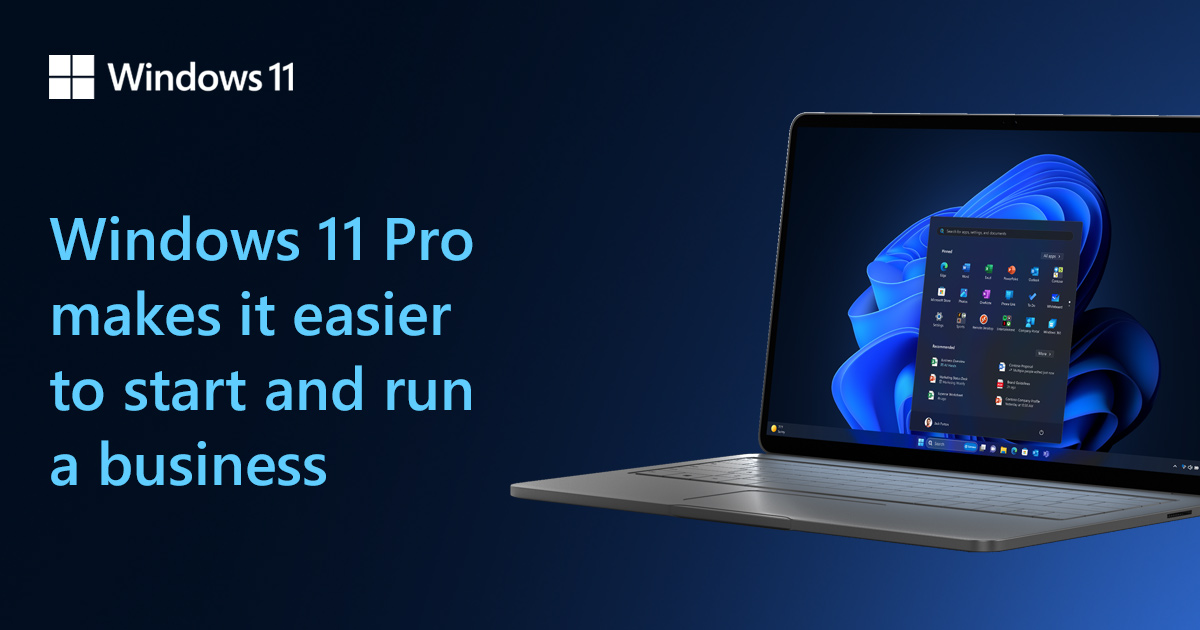




Leave A Comment