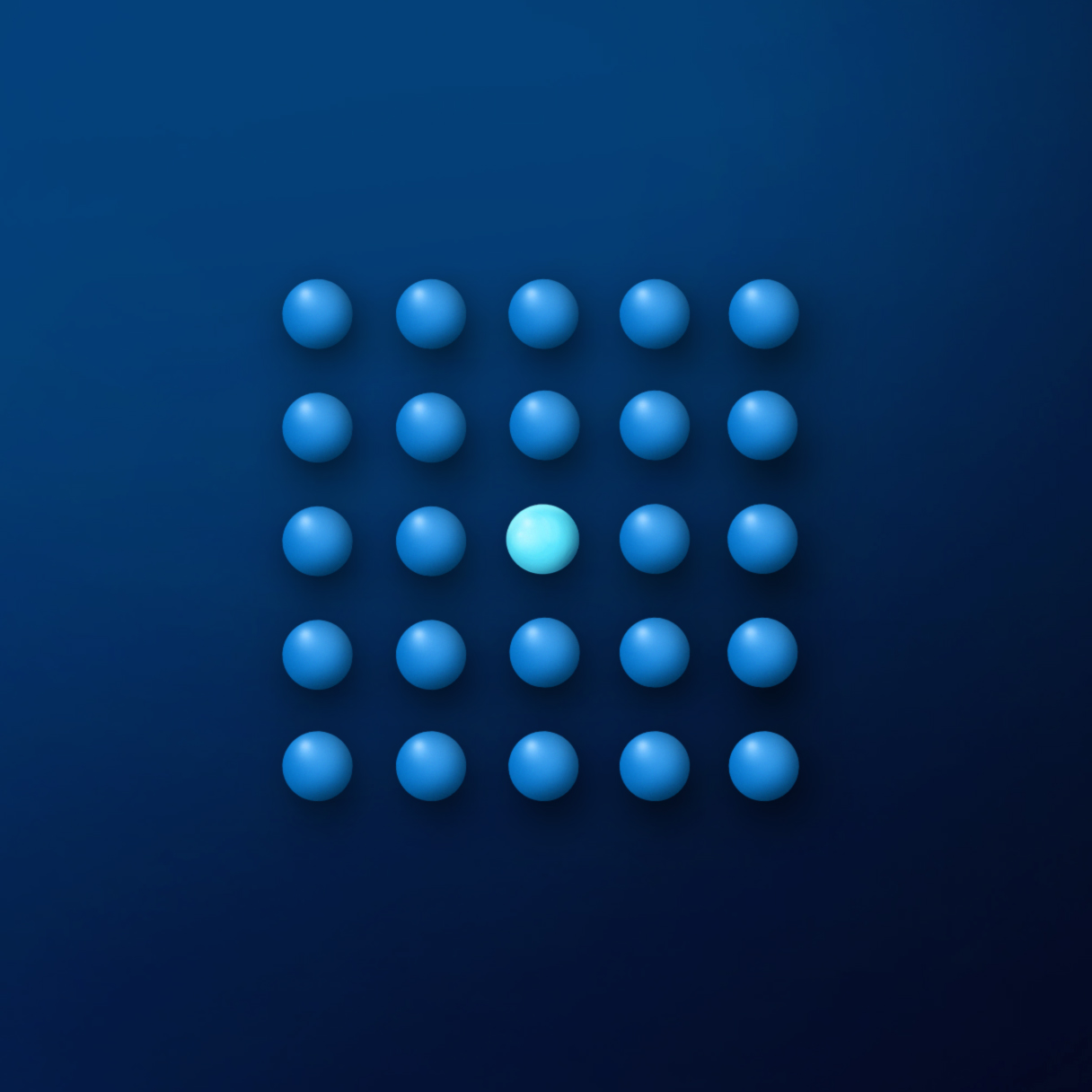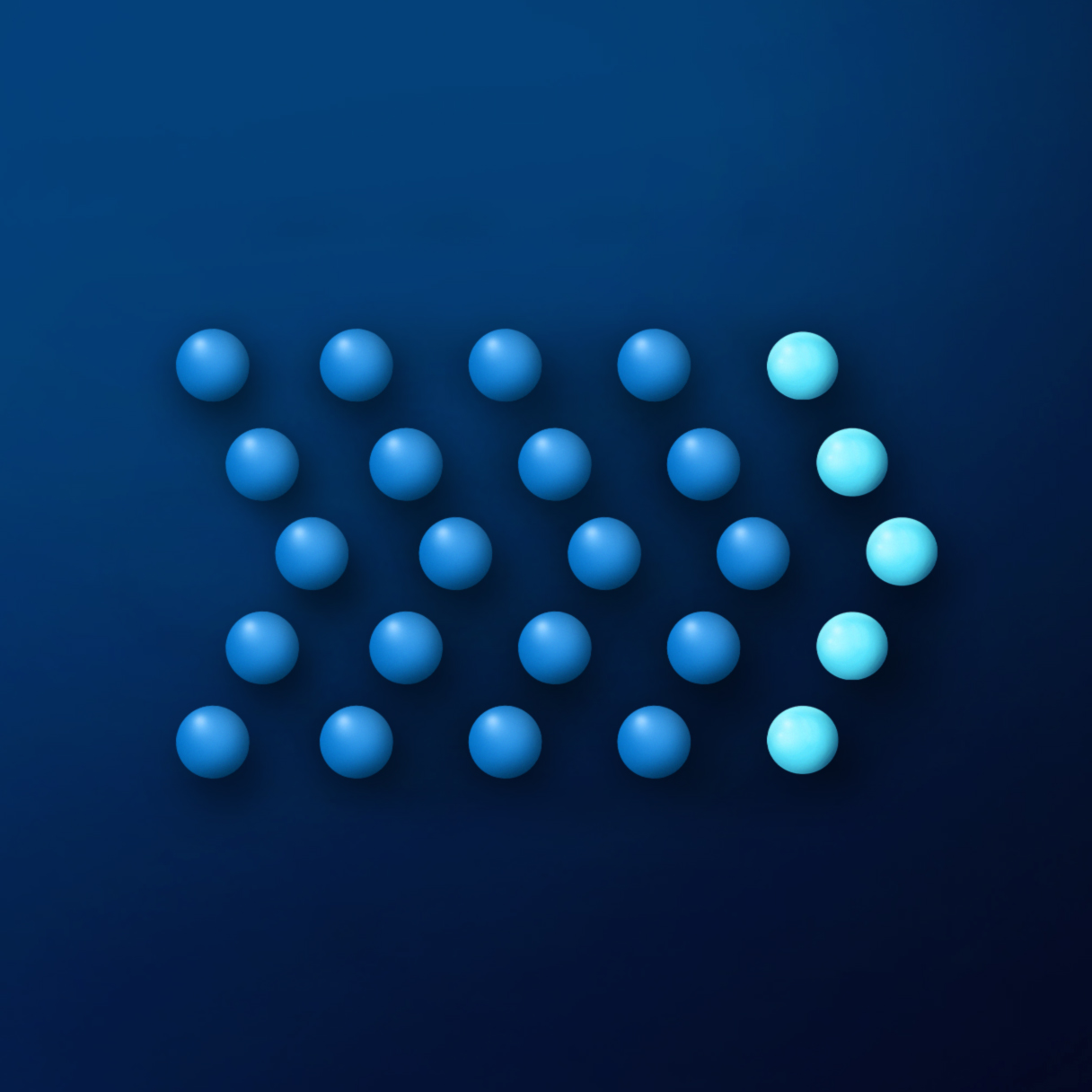Expect more with Windows Server 2022
Expect more with Windows Server 2022—for your customers and your business. With Windows Server 2022 on modern hardware, your customers can gain direct business benefits from cloud-ready hybrid capabilities, advanced multilayer security, simplified remote working, and flexible infrastructure. At the same time, you can grow your business by extending your reach and expanding your deal size.
Explore Windows Server 2022