What are some top enhancements in Windows Server 2022?
Windows Server 2022 is a cloud-ready operating system that opens the door for SMBs to gain many of the benefits in performance, security, and mobility that come with moving to the cloud—as well as the flexibility to remain in on-premises or hybrid environments. It also provides a powerful set of capabilities to help you better deploy, manage, and secure business-critical workloads. Highlights include:
- Multilayer security, including Secured-core services, advanced data encryption, virtualization-based security (VBS), and System Guard for data corruption attacks.
- Hybrid capabilities like Azure Arc and Storage Migration Service, which work seamlessly with Windows Server 2022.
- Flexible solutions like software-defined storage and networking and a modern app platform that can help transform both infrastructure and applications.
- Additional platform improvements for Windows containers, including app compatibility and the Windows container experience.
What editions of Windows Server 2022 are available?
There are two primary editions of Windows Server 2022, based on organization size and server management requirements, as well as a third edition ideal for small companies and first server usage. The Datacenter edition is ideal for growth-minded SMBs that need to be cloud-ready.
- The Datacenter edition is for highly virtualized and software-defined datacenter environments. If you are looking to rely on a hybrid or cloud-based environment, this is the edition for you.
- The Standard edition is ideal for customers with low-density or non-virtualized environments.
- The Essentials edition is a cloud-connected first server that is ideal for small businesses with up to 25 users or 50 devices. This license is only available through OEM partners.
I have existing server hardware in place. Why should I upgrade to Windows Server 2022 with modern hardware?
You can deploy Windows Server 2022 on your existing hardware if it complies with system requirements, but you may miss out on some direct business benefits like more comprehensive security upgrades. Deploying Windows Server 2022 on modern hardware helps provide additional layers of security, such as Secured-core solutions that use hardware, firmware, and operating system capabilities to protect against current and future threats. Moreover, by pairing this latest operating system with modern hardware, you can boost business agility with improved server performance and scalable virtualization.
How can I use cloud technologies with Windows Server 2022 running on-premises?
Windows Server 2022 can help transform your server management through Windows Admin Center, which lets you integrate on-premises servers with Azure in just a few clicks. You can use Azure services to deploy or move Windows Server 2022 virtual machines directly in Azure for simplified server management with monitoring, logging, and reporting. You’ll also be better prepared for downtime or failure with access to enterprise-grade business continuity and disaster recovery services.
Learn more about Windows Server 2022 >





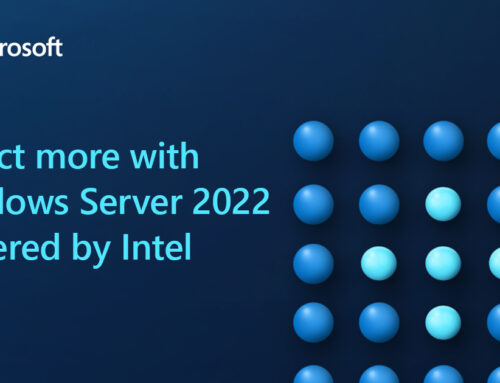
Leave A Comment